| |
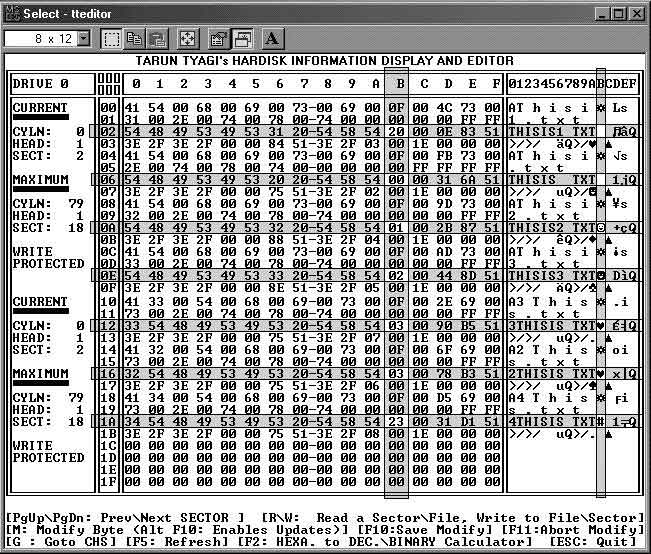
The Size of File and starting cluster of file may be a valuable resource for data recovery in recovering damaged files since we can calculate how many clusters the file is supposed to consist of.
The Figure given before shows the Root Directory entry for seven Different files. The encoding for these entries has been given in the following table:
Encoding For Filename, Extension, Attribute, Starting Cluster and File Size |
Filename |
Extension |
Attribute |
Starting Cluster |
Size of File in Bytes |
THISIS1 |
TXT |
20H
= 00100000B
= Archive
(The 6th bit is Set) |
03H, 00H
(Read As 00H, 03H To Calculate the Starting Cluster)
= 0003H
= 3 |
1EH, 00H, 00H, 00H
(Read As 00H, 00H, 00H, 1EH to Calculate File Size)
= 0000001EH
= 30 Bytes |
THISIS |
TXT |
00H
=00000000B
=No Attribute
(No Bit is Set) |
02H, 00H
= 0002H
= 2 |
1EH, 00H, 00H, 00H
= 0000001EH
= 30 Bytes |
THISIS2 |
TXT |
01H
=00000001B
= Read-Only |
04H, 00H
= 0004H
= 4 |
1EH, 00H, 00H, 00H
= 0000001EH
= 30 Bytes |
THISIS3 |
TXT |
02H
= 00000010B
= Hidden-File |
05H, 00H
= 0005H
= 5 |
1EH, 00H, 00H, 00H
= 0000001EH
= 30 Bytes |
3THISIS |
TXT |
03H
= 00000011B
= Hidden-File + Read-Only |
07H, 00H
= 0007H
= 7 |
1EH, 00H, 00H, 00H
= 0000001EH
= 30 Bytes |
2THISIS |
TXT |
03H
= 00000011B
= Hidden-File + Read-Only |
06H, 00H
=0006H
=6 |
1EH, 00H, 00H, 00H
= 0000001EH
= 30 Bytes |
4THISIS |
TXT |
23H
= 00100011B
= Hidden-File
+ Read-Only
+ Archive |
08H, 00H
=0008H
=8 |
1EH, 00H, 00H, 00H
= 0000001EH
= 30 Bytes |
 |
|
 |
|
|


